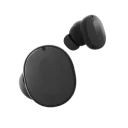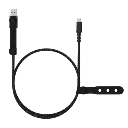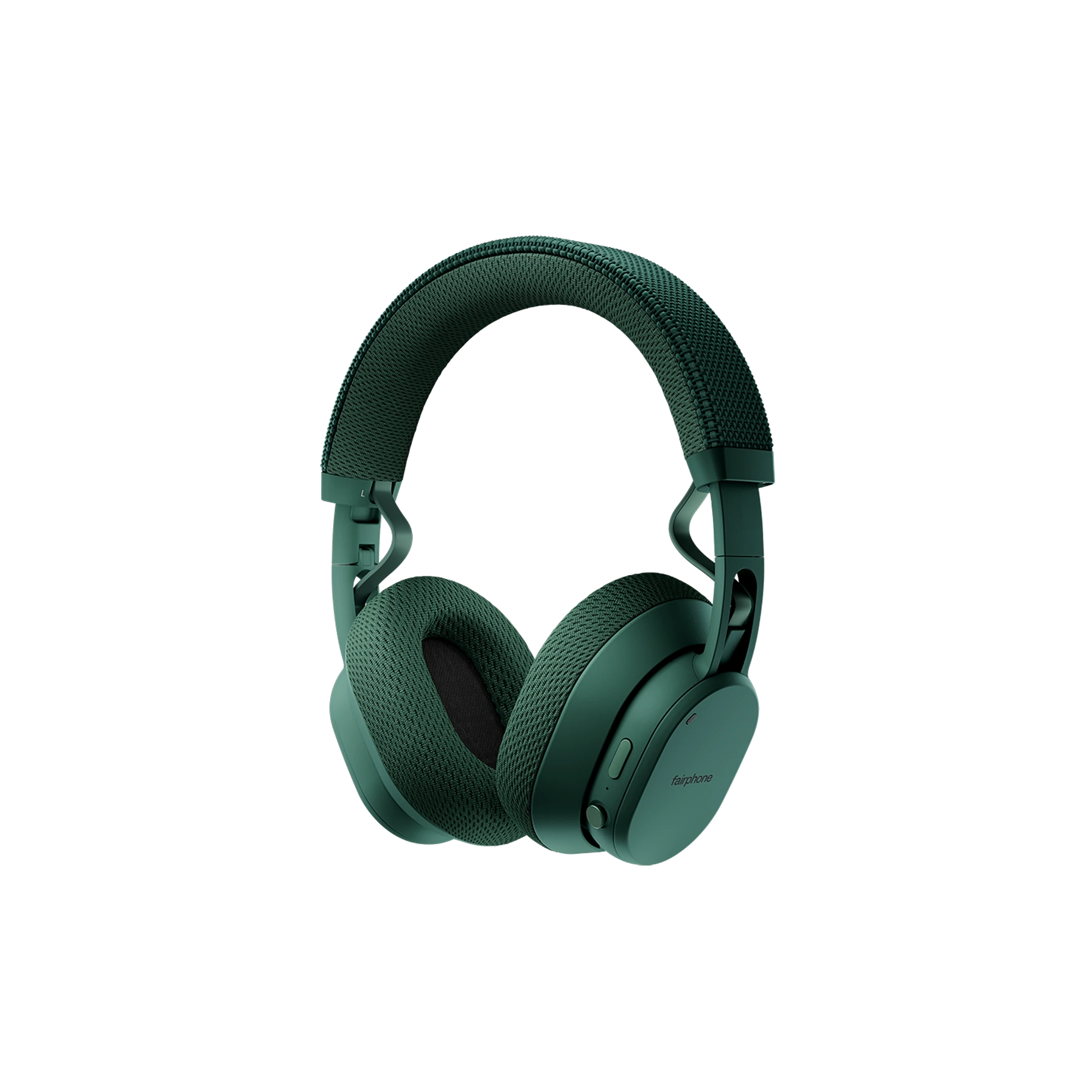Repairs
made easy
Learn how to confidently fix issues with your Fairphone device right at home, or opt to send it in to our service centers.

Repairs made easy
Learn how to confidently fix issues with your Fairphone device right at home, or opt to send it in to our service centers.

1
Diagnose your device
2
See your options
3
Start the repair process
Diagnose your device.
Find out exactly what’s wrong with your device. We can then tell you what your next step should be.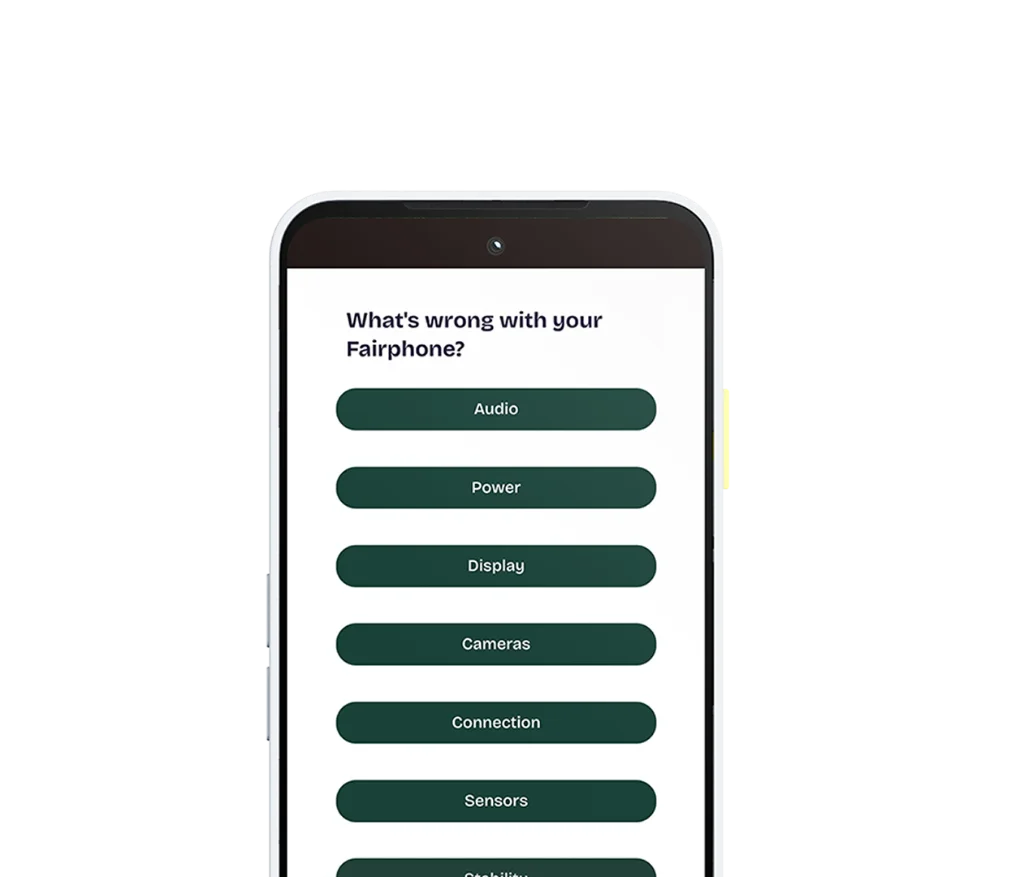
Find a repair guide
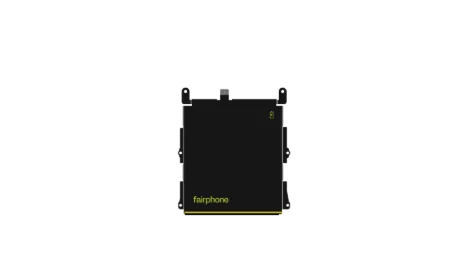

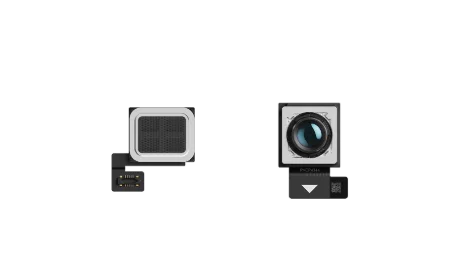

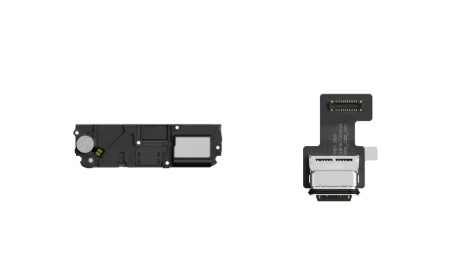
Replace your loudspeaker & USB-C port
The Fairphone (Gen. 6) • Time needed: ~10 - 15 minutes
View guide

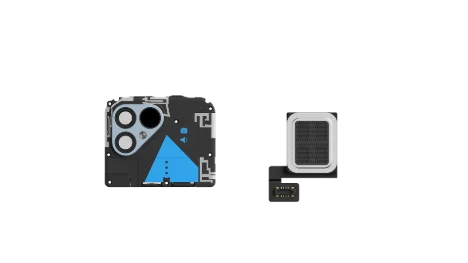



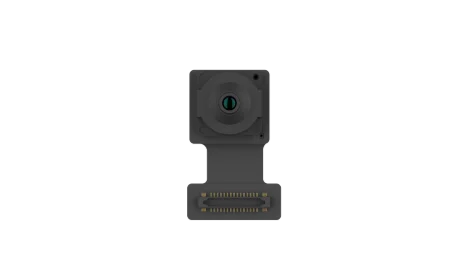
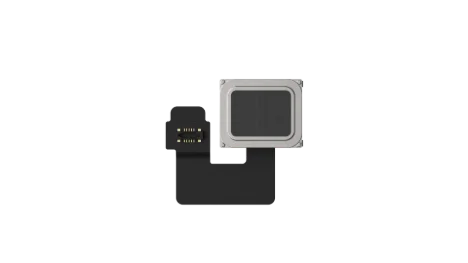
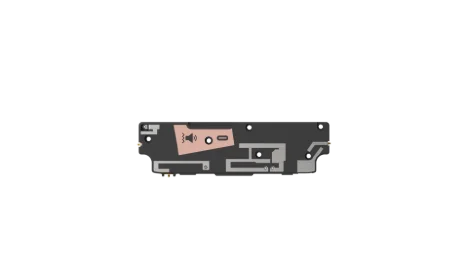
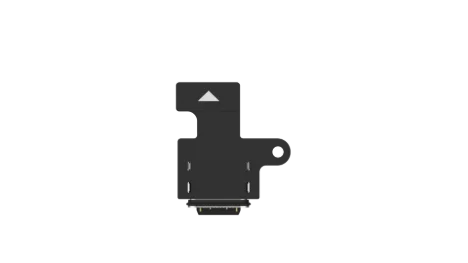








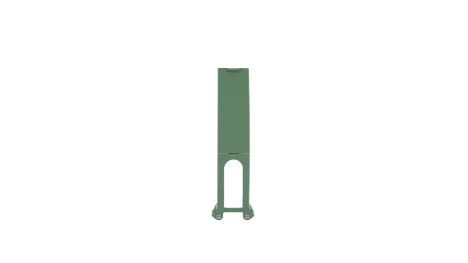

Replace your headband cover, headband, and cable
Fairbuds XL • Time needed: ~10 - 15 minutes
View guide

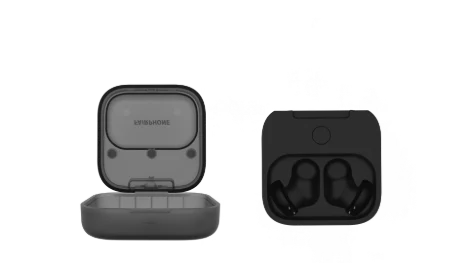
Can’t find a relevant guide?
Diagnose issueGood for the planet... and your wallet
We design and build our products to last, so you don’t have to worry about buying a new device every year. And the longer you hold on to your device, the more you lower its carbon footprint. Now that’s fair!